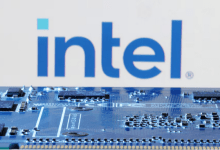Share your login with Winnie the Pooh and Friends
With Netflix often threatening to terminate accounts where password sharing is detected, it’s not exactly surprising Disney Plus subscribers want to know if account sharing is against its terms of service. Luckily for you, we’re finding out whether or not Mickey Mouse believes in the mantra ‘sharing is caring’ or not.
It’s acknowledged that a degree of Disney Plus account sharing is inevitable. And it’s hardly stunting the platform’s growth: the House of Mouse accumulated 7.9 million more subscribers in the first three months of 2022. However, if it’s discovered that you’re seriously taking the Mickey, then at the very least expect your account to be blocked.
Below we’ll detail what an appropriate amount of account sharing looks like; how to create additional user profiles for your nearest and dearest; and the total number of devices you can stream from at any one time.
Disney Plus account sharing: what the Ts&Cs say:
There’s nothing explicitly denouncing Disney Plus account sharing in the Subscriber Agreement . The emphasis is instead on the account holder’s responsibility to keep this information safe, stating that they, rather than Disney Plus, will be liable for any damage arising from their login details being misused by others.
It’s laid out in Section 1: User Eligibility and Registration, stating: “You are solely responsible for maintaining the confidentiality and security of your username and password and for all activities that occur on or through your Disney+ and ESPN+ accounts. However, if you allow others to access your Disney+ or ESPN+ account, this Agreement, as well as any specific consents you may have provided, also applies to their access, use, and disclosure of information”.
So, Disney Plus is aware that subscribers may choose to provide their login details to family and friends. The platform’s functionality basically encourages this, with each account able to run multiple concurrent streams from different devices, and offering the ability to create up to 7 individualized profiles.
But, if your account starts being accessed from dozens of devices over many geographic locations, this is likely to be flagged as “suspicious activity” which may lead to your account being blocked or terminated.
Been too free with your password? You can change it in your account settings and gradually ice out your loved ones. Or – a much nicer idea – buy them a Disney Plus gift card for a special occasion.

How do I add someone to my Disney Plus account?
First off, you need to be a paying Disney Plus member. You can check out everything a subscription offers in our Disney Plus price guide and the best deals available, though – spoiler alert – there’s no longer a Disney Plus free trial.
Then, you can create up to 7 user profiles. Each one maintains the individual’s viewing history, produces a line-up of ‘Recommended’ titles based on this, and lets them create their own unique ‘Watchlist’.
Setting up a personalized profile for a child, partner, parent or friend is easy. Just follow the instructions provided below:
- Sign in to your Disney Plus account
- Click on your avatar
- Select ‘Edit Profiles’
- Click on the “+” ‘Add Profile’ icon
- Pick an Avatar
- Enter a name for the profile and then select “Save”
Further customization includes: disabling/enabling GroupWatch, enable a child friendly Kids Profile (this makes only TV-Y7FV and G-rated content available), and set up a 4-digit Profile Pin for additional security.
You can delete a profile by clicking on ‘Edit Profiles’, selecting the pencil icon under the relevant avatar, and selecting ‘Delete Profile’ at the end of that webpage.

How many devices can you have Disney Plus on?
With Disney Plus account sharing you can watch content on four different devices at the same time. That means your youngest can enjoy Muppets Now on the smart TV while Marvel-loving teens kick-back with The Falcon and the Winter Soldier on their iPad. If you receive Error Code 13 trying to stream your favorite show, though, it’s likely your account is being accessed by more than four people at once…
Additionally, you can download content to a whopping 10 mobile devices to view offline too. That way you need never endure a dull moment in the Post Office queue or on your way to work.
As we detail in this piece on Disney Plus devices, there’s lots of tech compatible with the Disney Plus app, all of which you could use to stream exciting original TV shows like Ms Marvel and Obi-Wan Kenobi.