
Netbooks started it all
It’s back to school time. We know this because stores have boxed up swimwear and pool gear and replaced it with oversized composition notebooks, and boat-sized pencils strung from the ceiling. Online images depicting young people enjoying technology were swapped for those showing students hunched over laptops and tablets. The business of fun replaced with the business of learning.
With my children grown, I no longer have to worry about which back-to-school laptop I’ll buy them. You, I suspect, are deciding between an Intel Core i5 Dell and a sub $400 Chromebook from Lenovo, Asus, Dell, and others.
Where it started
It only just occurred to me that Chromebooks achieved their dominant classroom, and schoolwork, status by supplanting another long-forgotten affordable computing sensation: The Netbook
You can credit Asus with launching the trend 15 years ago – yes, just as the iPhone was getting off the ground – with its eee PC series of Netbooks.
Usually costing well under $300, these pint-sized portables often featured Intel’s early attempt at a low-cost, low-power, mobile CPU, the disappointing Intel Atom, and ran Windows 7 or Windows XP(!). They had, if you were lucky, 2 GB of RAM, and tiny 20-to-40 GB hard drives. Most Netbooks featured tiny 7-to-10-inch screens and cramped keyboards.
They were cute in the way a Panda is cute: a bit bloated, lumbering, but also adorable.
The name Netbook came from the then-novel concept that, despite their low-performance power, these little laptops would be perfect for many web-based activities. Instead of computing locally on your desktop, you might log in to a growing number of online services. The flaw, at the time, was that there weren’t that many great online services. The was no Netflix to stream (you were still ordering DVDs from the subscription service) and Microsoft had yet to launch Office 365 and its online suite of productivity apps. Even Google Drive was a good five years off.
I bought two Asus EeePCs and gave them to my children. They used them for…well, I don’t really remember. As I recall, the Netbooks were so pokey that they couldn’t do much of anything besides some Web surfing, and, back then, I monitored that activity very closely.
I think they each had them for a few years. One Netbook disappeared (maybe it’s hidden under a bed) and the other, well, my son sat on it and the screen did not survive.
Where Chromebooks started
Still, the idea of a Netbook laid the groundwork for the system you’re probably considering right now: A Chromebook.
Like Netbooks, Google’s Chromebooks, which arrived four years into the Netbook fad, were cheap, and low-powered, usually featuring an Intel Celeron processor and almost no local storage. Instead of Windows 7 or XP, we got the even lighter-weight Chrome OS.
Those systems were slow but more true to the Netbook ethos. Everything ran through the web and on the Chrome interface. And instead of tiny screens and undersized keyboards, you got full-sized, productivity-friendly laptops.
I can’t say I loved the initial Chromebooks, but Google and the partners it attracted soon walked away from Netbooks and began building better and better Chromebooks.
Modern Chromebooks are almost unrecognizable from the basic, black, unadorned systems we first saw in 2011, which I believe were built by Asus and Samsung. You can still buy a new Chromebook for $250 (or less), but you can also spend closer to $500 (or more) on premium Chromebooks that look just like Windows systems and feature ample amounts of memory and bigger (though rarely large) hard drives.
So, when you go shopping for your young student’s next laptop, take a moment to remember the Netbook, the pint-sized portable that probably made Chromebooks possible.




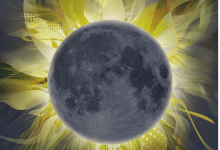
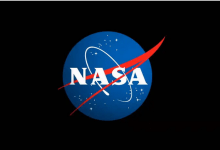

![[1/3]An AI (Artificial Intelligence) sign is seen at the World Artificial Intelligence Conference (WAIC) in Shanghai, China July 6, 2023. REUTERS/Aly Song/File Photo Purchase Licensing Rights, opens new tab](https://www.ghanaiantimes.com.gh/wp-content/uploads/2024/03/Screenshot-2024-03-11-at-09-10-00-AI-talent-war-heats-up-in-Europe-e1710148354659-220x150.png)