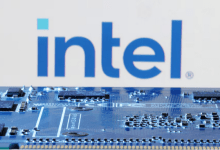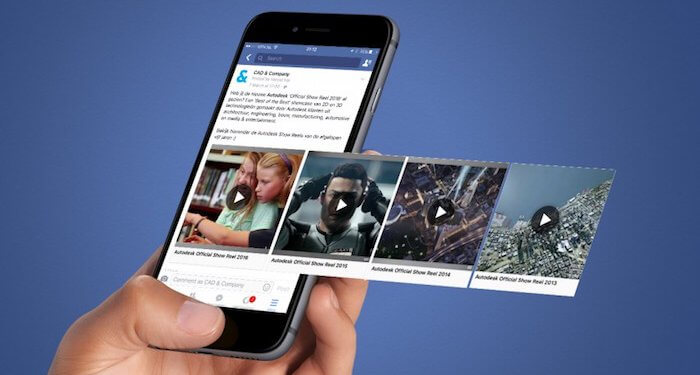
Facebook is exploding with videos: instructive films teaching you to garden or code, compulsive and pointless 5-minute craft tutorials, clearly fabricated recordings of people catching their spouses cheating on them, even aliens captured on camera. If there is a desire for material, it is more likely to be found on Facebook in the form of video.
Although there is a “Save video” option next to clips on the Facebook website, all this does is add the video to a “saved video” list to view later on the website or app. Fortunately, on both desktop and mobile, there is a workaround. Keep in mind that some of the stuff you might like to download may be copyrighted, so make sure you’re not breaking any restrictions before downloading.
Also it can be really helpful for you, if you know how to download videos from Insta and from YouTube.
1. Select a video

Locate a video that you wish to save.
2. Take note of the link

Copy the link by clicking the three dots in the upper right corner of the video.
3. Copy and paste the link into a new tab

Paste the link you copied into a new tab to visit that website.
4. Remove the “www” from the URL and replace it with “mbasic”

5. Navigate to the video in a new tab

This is now going to be a single video on a black screen.
6. Right-click the video and save it

Right-click on the video, select Save As, and presto! You’re finished.
Source: wsecurely.com