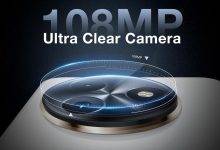In today’s digital age, video content reigns supreme across various social media. For the automotive industry, video has become an indispensable tool for reaching and engaging with audiences. Car enthusiasts and buyers want to see vehicles in action, understand their features, and get a sense of the driving experience before making a purchase. Enter CapCut’s creative suite, the versatile video editing and creative suite that empowers automotive content creators to produce captivating car review videos, advertisements, and more.
CapCut: Unleashing Creativity with Ease
The CapCut creative suite is more than just a video editing tool; it’s a comprehensive set of tools that offers a wide range of features to simplify and enhance the video creation process. Its user-friendly interface and advanced AI technology make it a valuable asset for automotive content creators and marketers. With CapCut’s creative suite, you can seamlessly edit, enhance, and share your car-related videos while also collaborating with your team for a streamlined workflow.
CapCut Creative Suite Features for Automotive Content
Let’s delve into the specific features within CapCut’s creative suite that can take your automotive and car review videos to the next level:
● Video Editing Made Easy
The CapCut creative suite offers a lightweight yet powerful online video editor. Whether you’re working with footage from a DSLR camera, a smartphone, or a dashcam, CapCut’s creative suite makes the editing process smooth. You can trim, cut, and merge video clips, add transitions, and apply filters to give your car reviews a professional touch.
● Auto Captions for Accessibility
Accessibility is crucial in the world of online content. CapCut’s creative suite allows you to generate captions from your videos automatically. This feature not only makes your car review videos more inclusive but also improves their credibility by adding transcribed text to the video.
● Sound Enhancements
High-quality audio is a key element of any car review video. CapCut’s creative suite offers a rich library of royalty-free music and sound effects that can give your videos an energy boost. You can seamlessly sync these audio elements with your video to create an immersive experience for your viewers.
● Multi-Track Editing
Car reviews often require the integration of multiple elements: video footage, audio commentary, images, and text overlays. CapCut’s creative suite allows you to edit with unlimited video, audio, image, and text tracks, giving you the flexibility to craft compelling narratives and highlight key features.
● Cropping and Resizing
Car reviews may need to focus on specific details or emphasize particular aspects of a vehicle. CapCut’s creative suite enables you to crop, trim, split, and resize videos without compromising on quality. This is particularly useful when you want to highlight design details, engine components, or interior features.
● Background Removal
In some cases, you may want to isolate a car from its background for a more professional and cleaner look. The background remover feature in CapCut’s creative suite can automatically remove backgrounds from videos and images without compromising quality. This is especially handy when you want to create eye-catching thumbnails or promotional content.
● Templates for a Head Start
CapCut’s creative suite offers a wide selection of templates for personal and commercial use, all without watermarks. These templates can save you hours of work and help maintain a consistent brand identity in your automotive videos. You can choose from a variety of styles, such as intro templates, lower thirds, and end screens, which can add a professional touch to your car review videos.
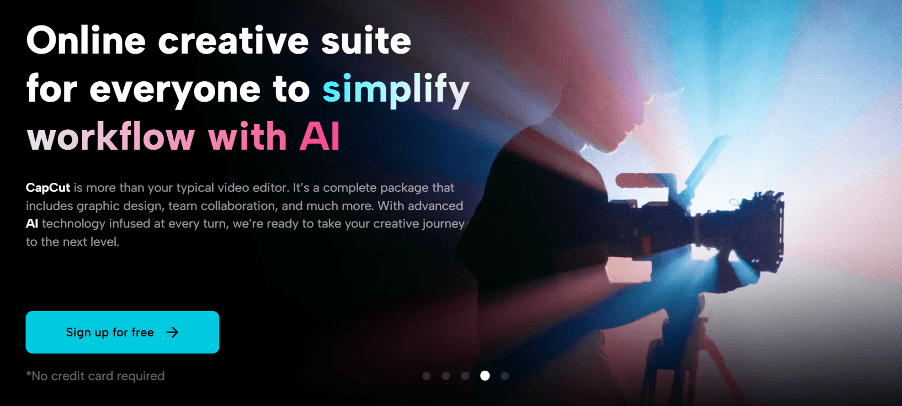
● Smart AI Tools
CapCut’s AI technology extends to image editing as well. You can upscale images, correct colors, restore old photos, generate AI portraits, and even colorize black and white images. These tools can be incredibly useful when you want to enhance visuals in your automotive videos, such as showcasing vintage cars or presenting historical images.
Incorporating Video Compressor in the Editing Process
In addition to its extensive suite of video editing and creative features, CapCut’s creative suite also offers a convenient video compressor tool. This tool is invaluable for automotive content creators, as it allows you to reduce the size of your video files without compromising on quality. Whether you’re creating videos for social media, website content, or presentations, the video compressor tool ensures that your videos load quickly and stream smoothly, providing a better viewing experience for your audience.
CapCut’s video compressor is easy to use, and it offers various compression settings, allowing you to tailor the video size to your specific needs. This feature is especially helpful when sharing videos on internet communities with file size limitations or when optimizing videos for mobile devices. With CapCut’s video compressor, you can maintain the high quality of your automotive content while ensuring it’s accessible to a broader audience.
Streamlining Your Workflow with CapCut Creative Suite
Beyond the individual features, the CapCut creative suite is designed to streamline your video creation process with the help of advanced AI technology. Here’s how it can benefit your workflow:
● Team Collaboration
For those in the automotive industry who work as part of a team, the team management feature in CapCut’s creative suite is a game-changer. You can invite team members to collaborate on your projects and assign different roles and access levels, making it easy to work together, even if you’re in different locations. This level of collaboration is essential when creating engaging car reviews and promotional content.
● Cloud Backup and File Management
CapCut’s creative suite offers cloud backup for your project files. This ensures that your valuable content is safe and accessible from anywhere. You can manage files efficiently, share videos as presentations, and collaborate seamlessly with team members, even when working remotely.
● Social Media Integration
Car reviews are most effective when they reach a wide audience. CapCut’s creative suite simplifies the process of sharing your content on social media. You can optimize your videos for internet communities like YouTube, Instagram, TikTok, and more, helping you connect with automotive enthusiasts wherever they are online.
Conclusion
CapCut’s creative suite is a versatile and user-friendly tool that’s ideal for automotive and car review videos. From video editing and audio enhancements to AI-powered image editing and smart collaboration features, it simplifies the process of creating engaging and professional content. Whether you’re an individual content creator, part of a marketing team, or a car enthusiast looking to share your passion, CapCut offers a complete solution for all your automotive video needs. Start using CapCut’s creative suite today to unlock your creative potential and take your car review videos to the next level.